AI image generation is revolutionizing the way we create and edit visual content. Whether you’re an artist, designer, marketer, or enthusiast, understanding how to generate, refine, and optimize AI-created images is key to producing professional, high-quality results. This comprehensive guide walks you through everything from prompt crafting to advanced post-processing, with insights on the best tools—both free and paid—to elevate your creations.
1. Understanding the Fundamentals of AI Image Generation
AI-generated images are created using advanced models like Generative Adversarial Networks (GANs) and Diffusion Models, which transform text prompts into detailed visual content. These models rely on Natural Language Processing (NLP) to interpret prompts and convert them into mathematical representations that guide image generation.
The Importance of Prompt Structure
A well-crafted prompt dramatically improves the quality of the final image. Effective prompts usually contain:
Subject – e.g., “a medieval knight”
Description – e.g., “standing in a rainy battlefield”
Style/Aesthetic – e.g., “cinematic, ultra-realistic, 4K”
Negative Prompts – e.g., “blurry, distorted face, low resolution”
By mastering prompt structure, you can steer the AI model toward more accurate and visually pleasing results.
2. The Science Behind Image Generation: GANs Explained
Generative Adversarial Networks (GANs) consist of two neural networks:
The Generator, which creates new images, and
The Discriminator, which evaluates the authenticity of those images.
This dynamic “adversarial” training process leads to continual refinement, helping models produce realistic and high-quality visuals.
3. Crafting Effective and Refined Prompts
Prompt engineering is more than just descriptive writing—it’s a technical skill. Use AI prompt enhancers to add depth and specificity automatically, and consider features like:
Aspect ratio settings to match output needs.
Negative prompts to exclude unwanted artifacts or unrealistic elements.
Iteration: Adjust and evolve your prompts based on the output until the desired result is achieved.
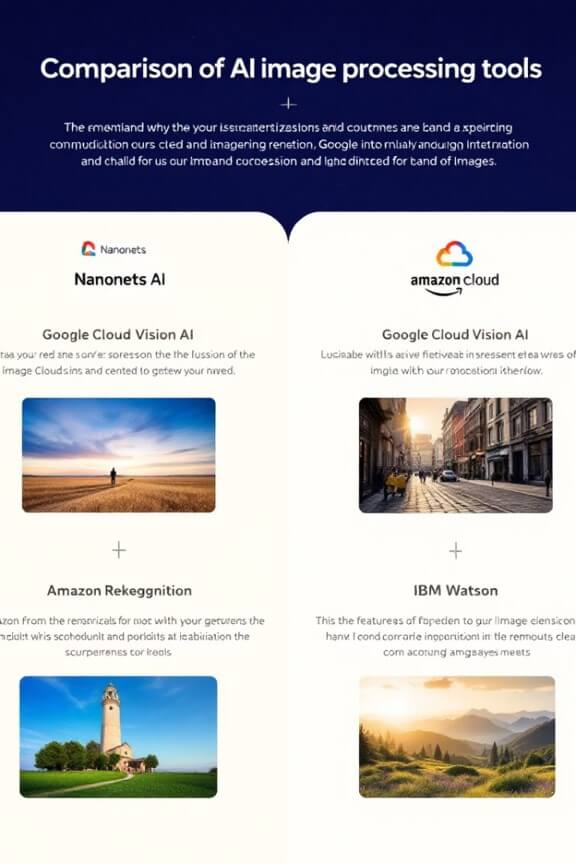
4. Post-Processing Techniques to Perfect AI-Generated Images
Once the AI has created an image, the next step is refinement. Techniques include:
Morphological Processing: Focus on shape and structure.
Image Segmentation: Divide an image into meaningful parts for better editing.
Object Detection: Remove duplicates or misplaced elements.
Auto-Optimization: Adjust brightness, color balance, contrast, and sharpness.
These methods help transform a “raw” AI output into a polished visual asset ready for commercial or artistic use.
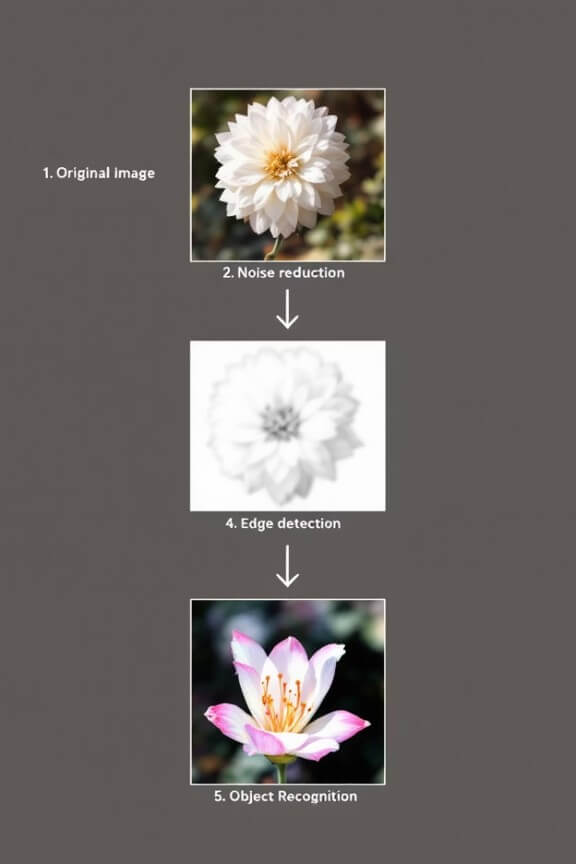
5. The Power of Negative Prompting
Negative prompts are essential for fine-tuning results by telling the AI what not to generate. Examples include:
“blurry”
“watermarked”
“extra limbs”
“low contrast”
“unnatural colors”
Using these exclusions can dramatically improve realism and eliminate common AI image artifacts.
6. AI Image Upscaling and Enhancement
AI upscaling tools go beyond traditional methods by intelligently adding detail while enlarging images. Key benefits include:
Increase image resolution up to 4x or more.
Enhance facial details and textures.
Reduce noise and compression artifacts.
Top Features to Look For:
Edge sharpening
Background removal
Batch processing
Face and detail recovery
These tools are ideal for printing large formats, restoring old photos, or enhancing AI-generated digital art.
7. Recommended AI Tools for Image Generation and Enhancement
Generation Tools
Midjourney: Known for ultra-realistic, artistic outputs.
Adobe Firefly: Seamlessly integrates with Creative Cloud.
Canva AI: Great for beginners and quick graphic generation.
Refinement & Processing Tools
Nanonets AI: Automates image recognition and data extraction.
Google Cloud Vision AI: Ideal for classification and content tagging.
Amazon Rekognition: Excels in face and object detection.
Topaz Gigapixel AI, Let’s Enhance, and AI Image Enlarger: Industry leaders in photo upscaling and noise reduction.
8. Real-World Applications of AI Image Processing
AI-powered image tools are reshaping industries:
Entertainment: Enhanced CGI, game assets, and concept art.
Manufacturing: Visual quality inspections and defect detection.
Retail: Smarter product visuals and personalized user experiences.
Photography & Design: From restoring old photos to producing HD artwork.
Whether you’re printing, posting, or selling, AI refinement ensures your images meet high standards of resolution and clarity.
9. Best Practices and Ethical Considerations
Tips for Success:
Start with high-quality base images.
Avoid over-processing.
Always test multiple prompts and settings.
Stay up to date with new tools and model updates.
Ethical Guidelines:
Copyright: Use models trained on public domain or licensed datasets.
Transparency: Know what data the AI model is trained on.
AI Responsibility: Stay aware of controversies around deepfakes and misuse.
10. Conclusion: Embracing the Future of AI Image Enhancement
The future of AI image processing lies in the powerful fusion of human creativity and artificial intelligence. As tools evolve, they open new doors for innovation, personalization, and efficiency in visual content creation.
Whether you’re looking to create stunning concept art, elevate user-generated content, or prepare digital artwork for commercial use, AI empowers you to produce visuals that stand out in a crowded digital world.

🎨 Ready to put this knowledge into action?
Craft your own stunning image prompts using our free tool at www.myimageprompt.com – the ultimate AI prompt generator for creatives, designers, and marketers!



